
Effortless Scheduling for You and Your Customers
Simplify bookings with an intuitive system designed to increase appointments and enhance customer satisfaction.


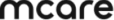



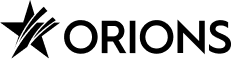
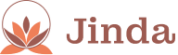



Transform Your Scheduling
with a Booking System That...
Transform Your Scheduling
with a Booking System That...
Increases Bookings
Creates profiles for your customers
Integrates Calendars
Organizes large service catalogs
Makes payments easy
Automated Notifications and Reminders
Keep everyone informed and engaged with automated SMS and email notifications, ensuring seamless communication for every booking.
Online Payment Integrations
Offer a convenient booking experience with integrated payments. The system supports popular providers like Stripe, PayPal, Mollie, WooCommerce, and more.
Outlook & Google Calendar Synchronization
Sync appointments directly with your chosen calendar, allowing you and your clients to easily view and manage bookings from Outlook or Google Calendar.
Virtual Meeting Integrations
Enable virtual appointments with Zoom and Google Meet. Customers can effortlessly book online meetings, receiving instant confirmation and access links for a smooth digital experience.
Catalog Booking Form
Make it easy for customers find the services they need with an organized catalog and powerful search functionality, making booking easy and efficient.
Events
Easily configure one-time or recurring events such as conferences, classes, meetups, concerts, and more. Enjoy a smooth, user-friendly booking interface on the front end, with robust attendance management tools on the back end.
Contact Us
Do you want to integrate our booking system?
Complete the form, and our team will get in touch with you!
Thank you
name
Our team will reach out to you shortly.
Use Custom Solutions to Amplify Your Business
Use Custom Solutions
to Amplify Your Business
Website Design
Digital
Marketing
Conversion Optimization
Lead Generation
Frequently Asked Questions
Can you set up a booking system with payment options?
Yes. You can integrate payment solutions like Stripe, PayPal, or other providers directly into the booking system, allowing customers to pay at the time of booking.
Can the booking system manage multiple employees?
Yes, the booking system is designed to efficiently manage multiple employees, allowing each to have a personalized profile with specific settings. Here’s how you can manage employees and their schedules:
1. Employee Profiles:
- Details: For each employee, you can input essential information such as name, contact details, and assign them to specific locations if your business operates in multiple areas.
2. Assigned Services:
- Service Allocation: Assign specific services to each employee. For example, in a spa, one therapist might handle massages while another specializes in facials. You can also set custom pricing and capacity for each service per employee.
3. Work Hours:
- Custom Schedules: Define individual working hours and breaks for each employee. The system allows setting multiple working periods within a day and specifying different services or locations for each period. This is particularly useful for employees working across various locations or offering different services at specific times.
4. Days Off and Special Days:
- Personalized Time Off: Schedule specific days off for employees, such as vacations or personal leave. Additionally, you can set ‘Special Days’ with unique working hours or services, accommodating events like workshops or extended hours during peak seasons.
5. Calendar Integrations:
- Google and Outlook Sync: Employees can connect their Google or Outlook calendars to synchronize appointments automatically. This integration helps prevent scheduling conflicts and ensures that all appointments are up-to-date across platforms.
Who is the booking system best suited for?
The system is ideal for any industry needing appointments or event registration, such as clinics, hair salons, consultants, and course organizers.
Can the booking system handle changes and cancellations?
Yes. Customers can easily modify or cancel appointments within the rules you set, and the system automatically sends notifications about all updates.
Is the calendar adapted for foreign customers in different time zones?
Absolutely. The system displays available time slots in the customer’s local time zone, making it easier for international clients to book correctly.
Is it possible to use discount codes in the booking system?
Yes. You can easily create discount codes for promotions or loyalty programs, and customers can enter the code at checkout to receive their discount.
Can the booking system be integrated on the website?
Yes, the booking system can be placed directly on your site. You`ll also receive a booking link that is easy to share with others.
Can the booking system be in multiple languages?
Yes, the booking system supports multilingual setups, enabling you to offer a tailored experience for international customers.
